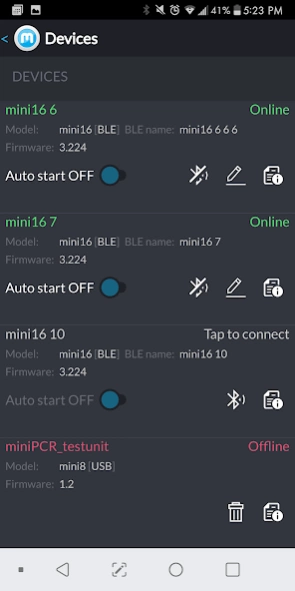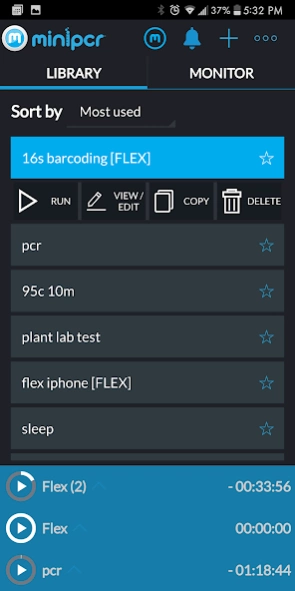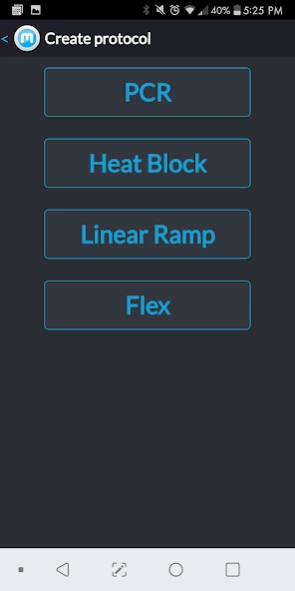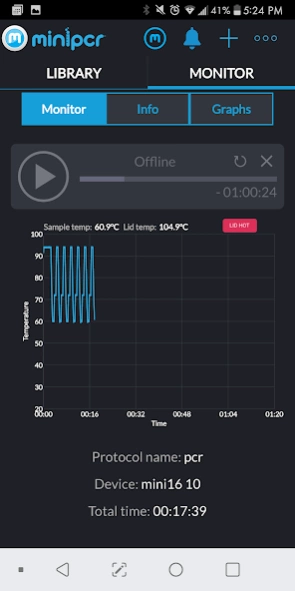miniPCR v2 2.0.5
Continue to app
Free Version
Publisher Description
miniPCR v2 - The v2 app is for use only with miniPCR classic models
This v2 app is for use with mini8 and mini16 with serial numbers m8-XXXX and m16-XXXX.
For miniX and mini16G (with letter G in the serial number) use the v3 app, also available in the Play Store.
Cycle in style! Control your miniPCR mini8 or mini16 thermal cycler from your phone or tablet.
Program, monitor, and analyze experiments with graphing and analysis capabilities. This convenient app brings DNA science to life on your computer, tablet, or phone. It is beautiful, powerful, and simple.
Programming modes:
PCR
Heat block
Linear Ramp
Flex (mini16 only)
Flex programs can mix and match modes, include touchdown PCR. Ideal for one tube reverse transcription followed by PCR.
New features:
- mini16 support via Bluetooth
- Program multiple miniPCR devices with one tap (batch programming)
- Flex mode with touchdown PCR capability (mini16 only)
- Monitor and control multiple miniPCR devices (mini16 only)
How to connect:
mini16 can connect via Bluetooth Low Energy (BLE) and USB. For phones or tablets with micro USB connectors, a USB on-the-go (OTG) cable is required. For devices with USB-C, use a USB-C to USB-A adapter
mini8s require a USB connection as described above.
Program and Share
- Intuitive visual programming interface
- Set PCR parameters with ease
- Heat Block mode for steady temperature incubations
- Linear Ramp mode, ideal for annealing experiments
- Copy, edit, and modify programs with one tap
- Unlimited local program storage
- Export, import and share program libraries
Monitor and Analyze
- Plot reaction parameters in real time
- Interactive PCR animations and graphs
- Full control of run and device status (Run, Pause, Stop)
- Export data to .csv file for documentation, analysis and quality control
miniPCR thermal cyclers make DNA science and discovery accessible to everyone, everywhere. Questions about features or compatibility with your device? Contact miniPCR support: support@minipcr.com
miniPCR and the miniPCR logo are trademarks of Amplyus, (c) 2014. All rights reserved.
About miniPCR v2
miniPCR v2 is a free app for Android published in the Teaching & Training Tools list of apps, part of Education.
The company that develops miniPCR v2 is miniPCR. The latest version released by its developer is 2.0.5.
To install miniPCR v2 on your Android device, just click the green Continue To App button above to start the installation process. The app is listed on our website since 2019-03-12 and was downloaded 2 times. We have already checked if the download link is safe, however for your own protection we recommend that you scan the downloaded app with your antivirus. Your antivirus may detect the miniPCR v2 as malware as malware if the download link to com.amplyus.minipcr is broken.
How to install miniPCR v2 on your Android device:
- Click on the Continue To App button on our website. This will redirect you to Google Play.
- Once the miniPCR v2 is shown in the Google Play listing of your Android device, you can start its download and installation. Tap on the Install button located below the search bar and to the right of the app icon.
- A pop-up window with the permissions required by miniPCR v2 will be shown. Click on Accept to continue the process.
- miniPCR v2 will be downloaded onto your device, displaying a progress. Once the download completes, the installation will start and you'll get a notification after the installation is finished.